What is Web Security?
Web security is all about defending websites, servers, and online services against unauthorized access, damage, and theft. This includes crucial steps like safeguarding sensitive data, thwarting malware attacks, and ensuring the seamless operation of online services.
Web Security vs Cyber Security
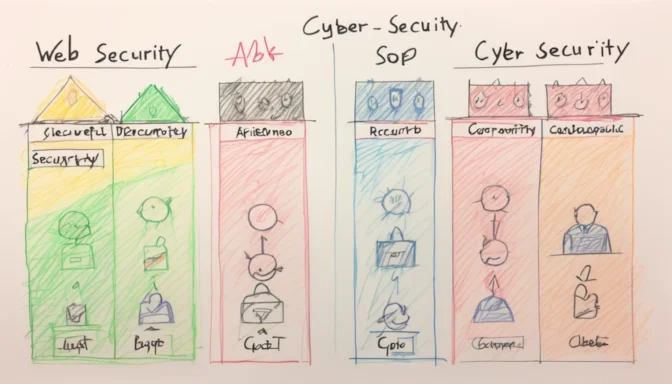
While web security aims at protecting online services and websites, cyber security is a broader field that covers the safeguarding of an entire digital ecosystem. This includes aspects like network security, which is a specialized subset focusing on the protection of data as it travels across organizational networks.
Do You Really Need Website Security?
The answer is an unequivocal 'yes.' As a website owner, your duty extends to ensuring the security and privacy of your visitors. Robust protection against malware, phishing, and other cyber threats is non-negotiable for preventing data loss and building trust.
How to Check if a Website is Secure

For website security, start by examining the URL for 'https' and an SSL certificate. Make sure to use up-to-date antivirus software and consider reviewing the site's privacy policy for a more comprehensive understanding of its security measures.
Website Security Providers
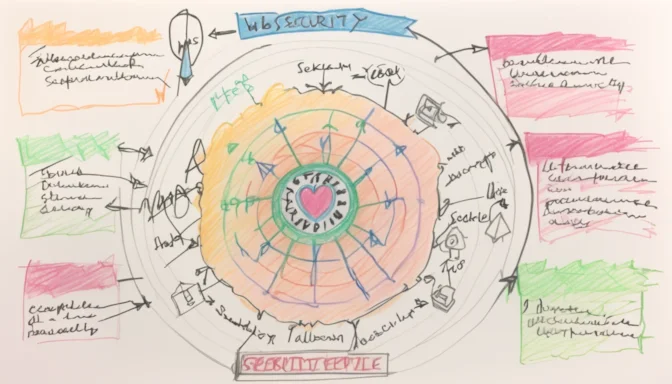
Your web hosting provider will likely secure the server, but your website's security is primarily your own responsibility. Options for comprehensive web security include a web application firewall, rigorous security testing, and periodic vulnerability scans.
What it Means When a Website is Not Secure
An insecure website lacks encrypted connections, exposing any data entered to potential risks. This can result in sensitive information, such as passwords or credit card numbers, being intercepted by unauthorized entities.
 E-Commerceo
E-Commerceo