What Is Session Storage?
Session storage is a web storage option that allows you to store data in the browser temporarily. The data remains stored in the browser until it is closed, making it suitable for storing session-specific information.
Session Storage vs LocalStorage
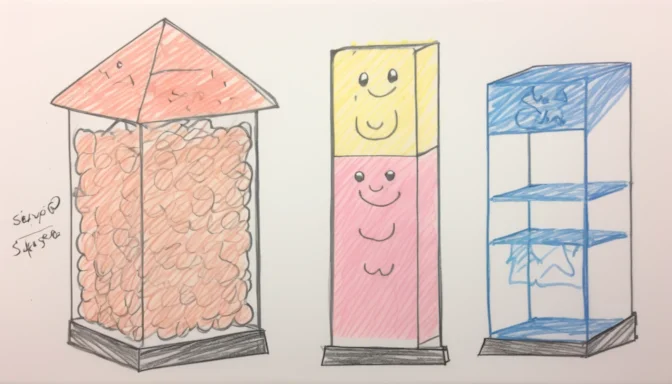
While both sessionStorage and localStorage allow for client-side data storage, the key difference lies in data persistence. Data stored in localStorage is persistent and won't expire, whereas data in sessionStorage is cleared when the browser or tab is closed.
Is Session Storage Safe?
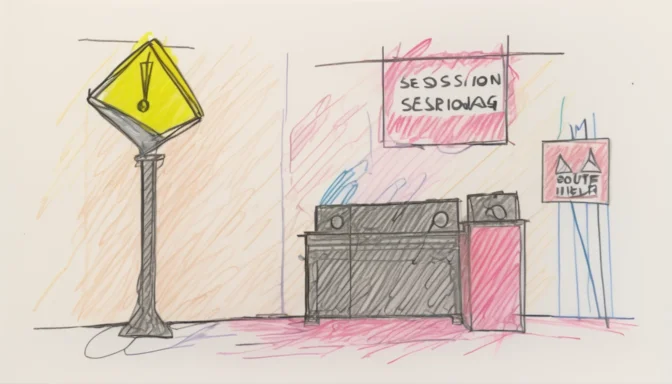
Although convenient, both sessionStorage and localStorage are susceptible to XSS (Cross-Site Scripting) attacks. Therefore, it's advisable to refrain from storing sensitive information in browser storage.
Session Storage vs Express Session
Session storage is client-side and resides in the browser, whereas express-session is server-side and stores a sessionID in the browser as a cookie. Each approach serves different use-cases and considerations.
Which Is Better: SessionStorage vs LocalStorage?
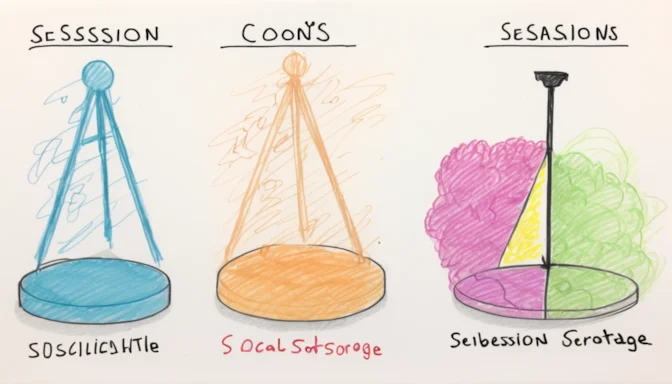
The choice between sessionStorage and localStorage depends on your specific needs. sessionStorage is ideal for temporary data that should be cleared after the session ends, while localStorage is suited for longer-term data storage.
Cache vs Session Storage
The primary distinction between caching and session storage is scope. Session storage is per-user based, while caching is application-level and can be accessed by all users. This makes session storage more personalized but limited in scope.
When to Use Session Storage
Session storage is most effective when you want to store data that is relevant to a single browser session. The data will be deleted once the browser or tab is closed, making it suitable for temporary data storage.
Cookie vs Session: What's the Difference?
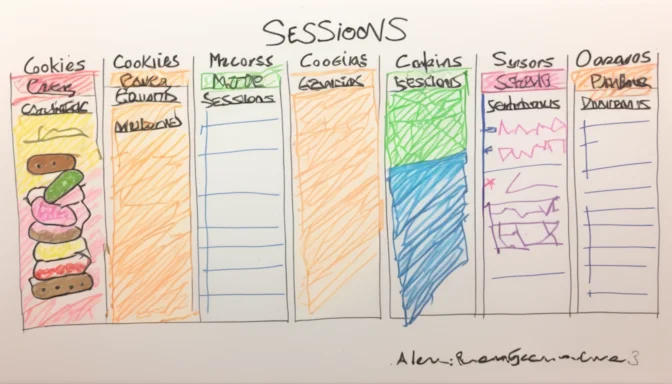
Cookies are stored on the client-side and can persist across sessions, while session data is stored server-side and is generally more secure. Both are used to store user information but serve different purposes in web applications.
Session Storage Duration

Session storage lasts for the duration of the browser session. It gets cleared when the browser or specific tab is closed, ensuring the data is temporary and session-specific.
Vulnerabilities of Session Storage
Session storage, like localStorage, is vulnerable to XSS attacks. Malicious scripts can be injected to extract data or compromise web application security, making it crucial to be cautious while using it.
 E-Commerceo
E-Commerceo