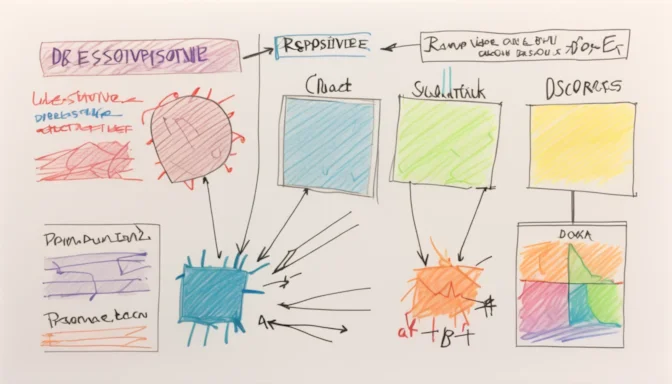Three Principles of Responsive Design
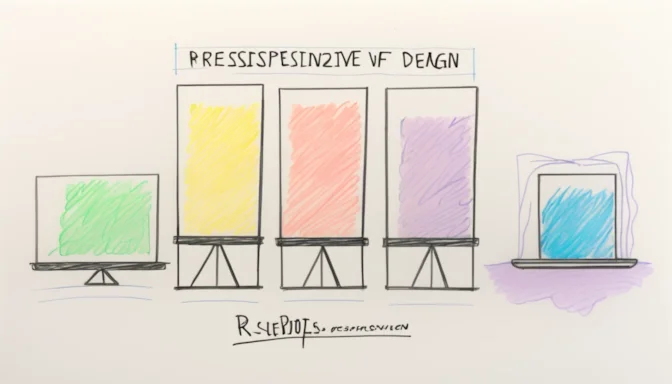
The core principles include a Fluid Grid System, Fluid Images, and Media Queries or Breakpoints. These components enable a design that adapts seamlessly across diverse screen sizes.
Adaptive vs Responsive Design
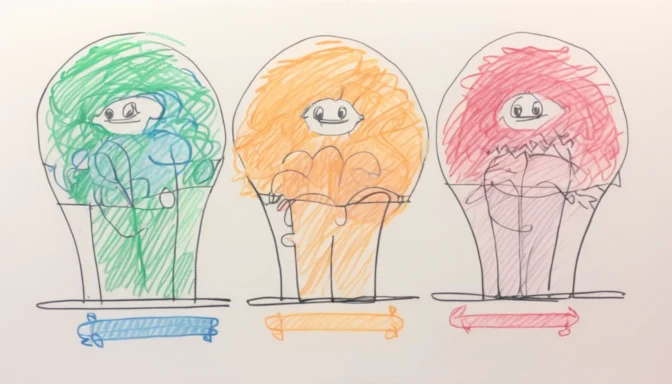
Responsive design alters its layout according to screen size, providing a fluid experience. On the other hand, adaptive design necessitates unique layouts for varying devices, leading to a less flexible user experience.
What is Responsive Design in UI/UX?
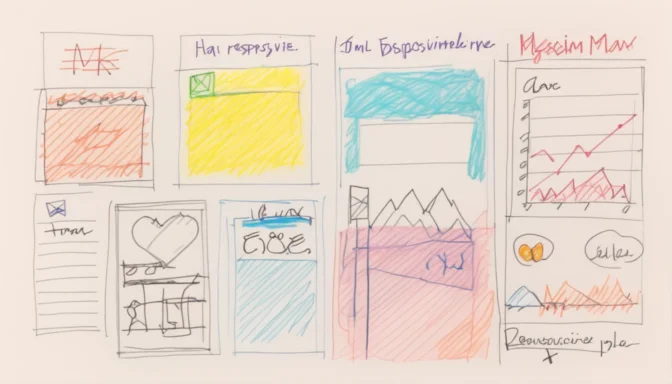
Within UI/UX, responsive design ensures the interface conforms to the user's screen size, platform, and orientation. It leverages flexible grids, layouts, and CSS media queries to reach this level of adaptability.
Is Responsive Design Still Relevant?
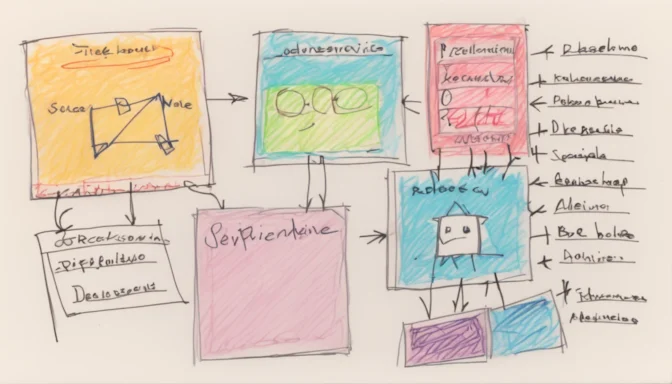
Certainly, responsive design continues to be vital. Its focus has evolved from merely resizing content for various screens to optimizing the user experience across multiple devices.
When and Why to Use Responsive Design
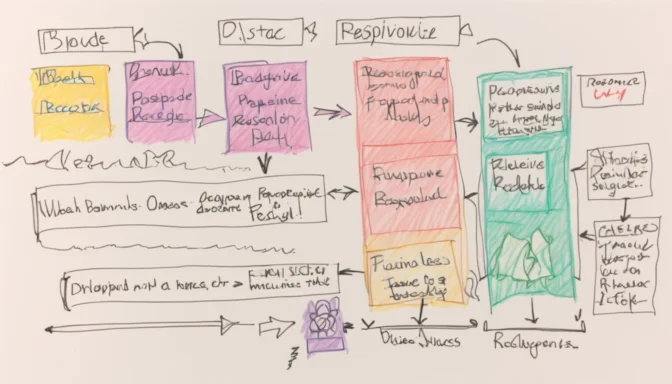
Using responsive design improves user experience, especially for mobile and tablet users. It generally adopts a mobile-first strategy, streamlining the shift to desktop design.
Responsive vs Native Design
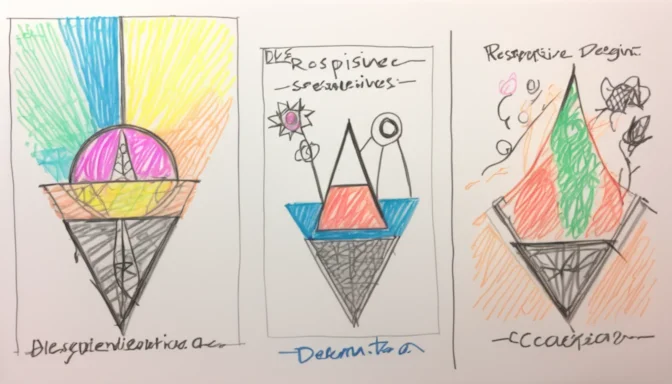
While native apps offer a tailored user experience for particular devices, responsive design depends on web browsers and adjusts to various screen sizes, making it versatile but somewhat feature-limited.
How to Identify Responsive or Adaptive Sites
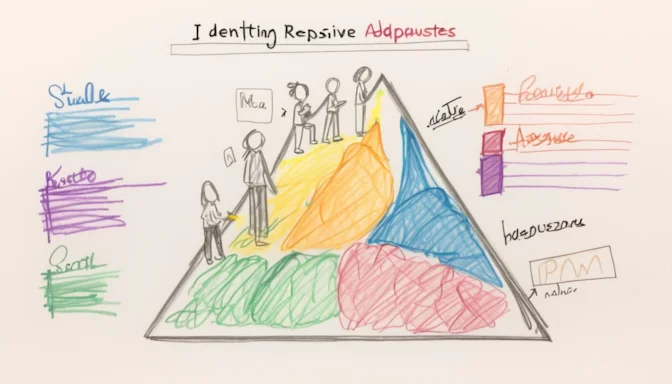
Responsive sites use a fluid layout adaptable to any screen size. In contrast, adaptive sites employ static designs with breakpoints for distinct screen sizes. Understanding these differences is crucial for selecting the correct design strategy.
Making Your UI More Responsive
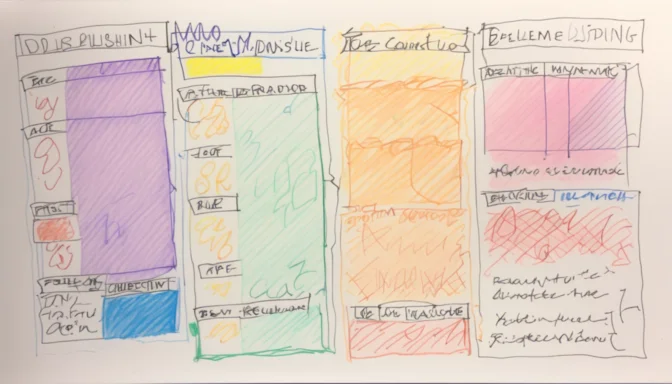
For a more responsive UI, adopt a mobile-first methodology. Begin by optimizing essential content and functionalities for smaller displays, then progressively enrich the interface for larger screens.
 E-Commerceo
E-Commerceo