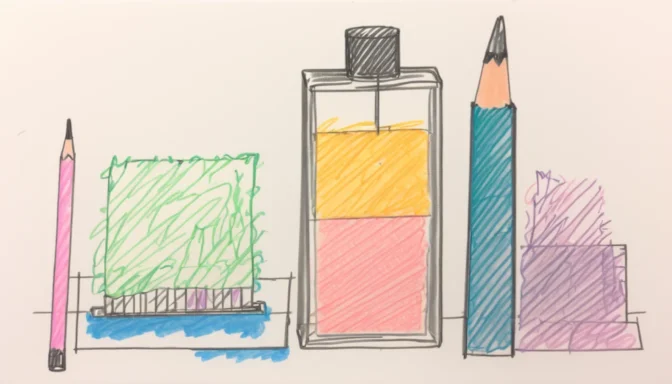What is Image Compression?
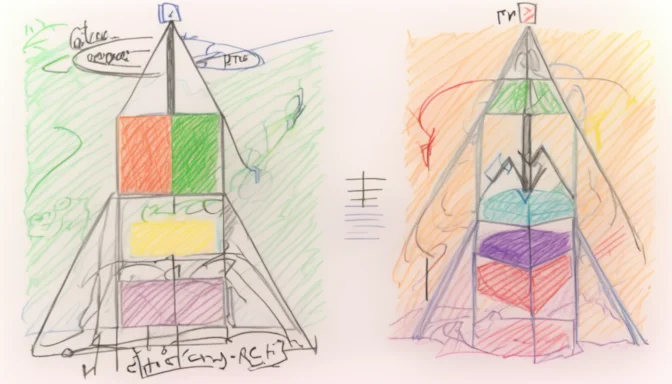
Image compression is the technique used to reduce the file size of graphic files without compromising the quality of the image to an unacceptable level. The primary aim is to save disk or memory space, thereby enabling more efficient storage and faster file transfers.
Does Image Compression Affect Quality?
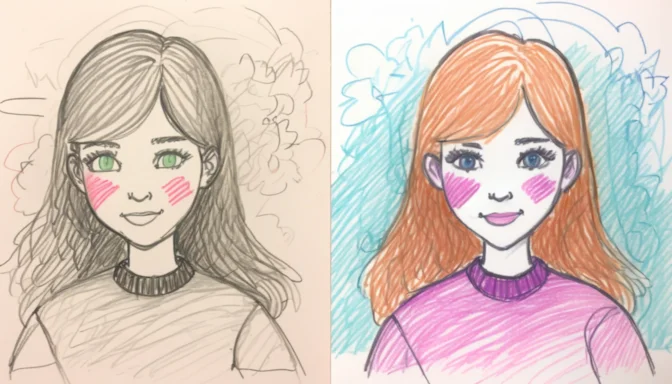
While compression makes files smaller and easier to manage, it's important to note that excessive compression can degrade the image quality. The key is to find the right balance between file size and image quality based on the specific use-case.
JPEG vs PNG: Which is Better for Compression?
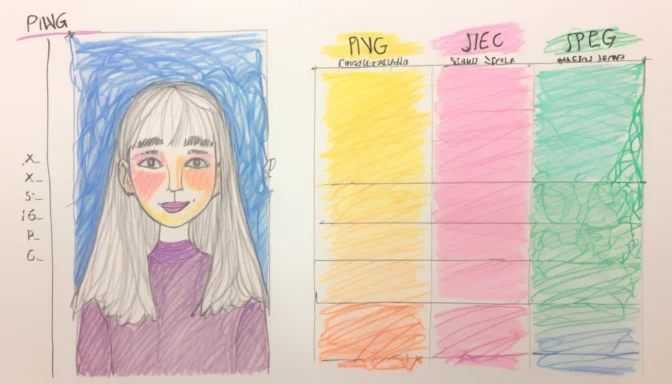
JPEG and PNG are two of the most popular image formats. JPEG images generally have a smaller file size due to a 10:1 compression ratio, which is useful for optimizing space. PNG, on the other hand, offers lossless compression and is ideal for high-contrast, detailed images.
How Does JPEG Compression Work?
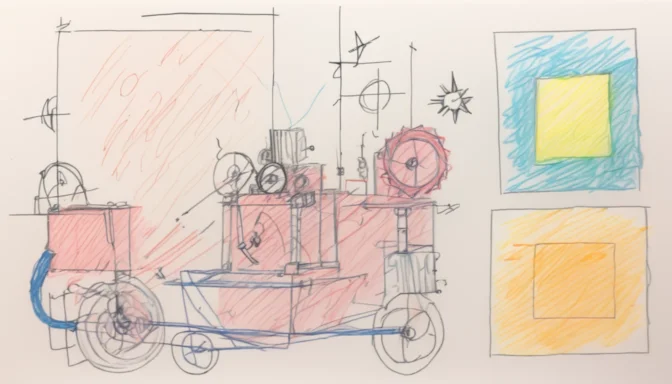
JPEG compression uses patterns in color values to minimize the data that needs to be recorded. The method approximates some color values based on nearby pixels, which results in a smaller file size but may also lead to some loss of image quality.
What are the Best Settings for JPEG Compression?
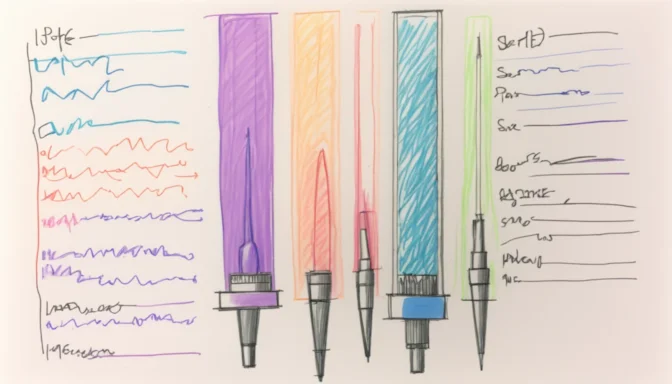
The quality of a JPEG image is often measured in percentages. High-quality images are generally at 90% or higher, medium quality ranges from 80%-90%, and low quality is around 70%-80%. These settings can be adjusted based on the specific needs of your project.
Choosing the Right Compression Method
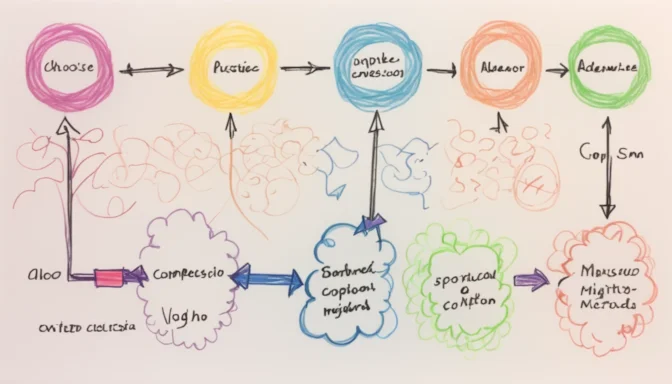
The ideal compression method depends on the type of image and its intended use. Lossy compression is effective for complex images like photos, while lossless compression is better suited for simpler images such as logos.
 E-Commerceo
E-Commerceo