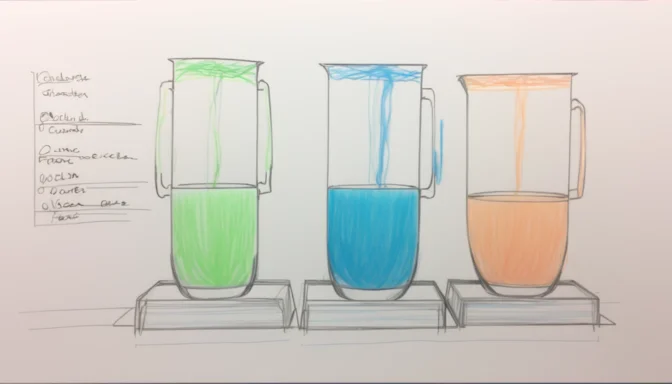What is Cycles Render?

Cycles is a path-tracing renderer focused on interactivity and ease of use. It aims to deliver physically-based results with artistic control, positioning it as a vital tool for production rendering in Blender.
Uses of Cycles Render
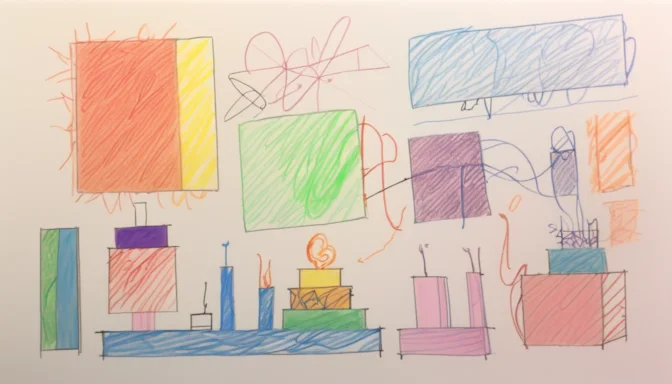
Cycles is predominantly used for production rendering in Blender. It provides physically-based results and a high degree of artistic control through its flexible shading nodes.
Is Cycles Render Free?

Yes, Cycles is a free rendering engine bundled with Blender. As a path-tracing engine, it specializes in mimicking complex lighting scenarios.
Cycles and GPU Rendering
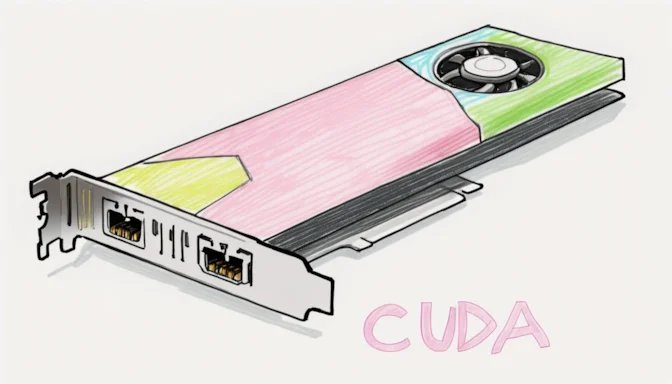
Cycles supports GPU rendering through both CUDA and OpenCL modes. CUDA is optimized for Nvidia graphics cards, while OpenCL is designed for AMD cards, facilitating quicker and more efficient rendering.
Cycles vs Eevee

While Eevee is fast and produces good results, Cycles excels in delivering highly realistic renders. This is because of its physically-based, unbiased path-tracing capabilities, which include features like superior reflections.
Cycles vs V-Ray

Compared to V-Ray, Cycles offers a higher level of detail and the ability to create physically accurate materials. However, V-Ray tends to be faster while also delivering high-quality renders.
Does Rendering Take CPU or GPU?
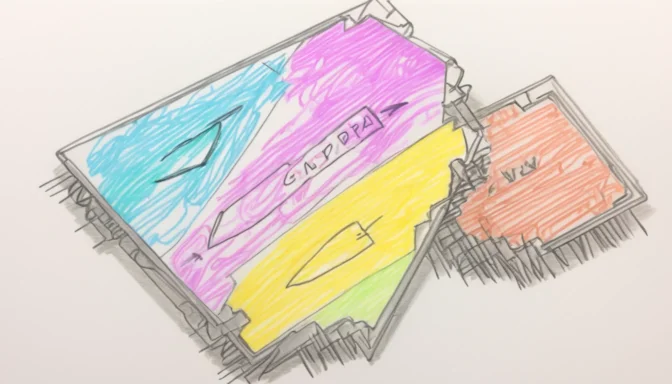
Both CPU and GPU have merits when it comes to rendering. GPUs are fast and often used for quick rendering, while CPUs are better for larger scenes and offer more versatility.
 E-Commerceo
E-Commerceo