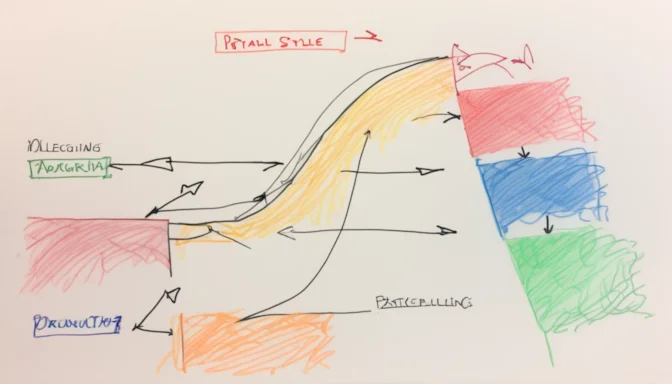What is Critical Rendering Path Optimization?
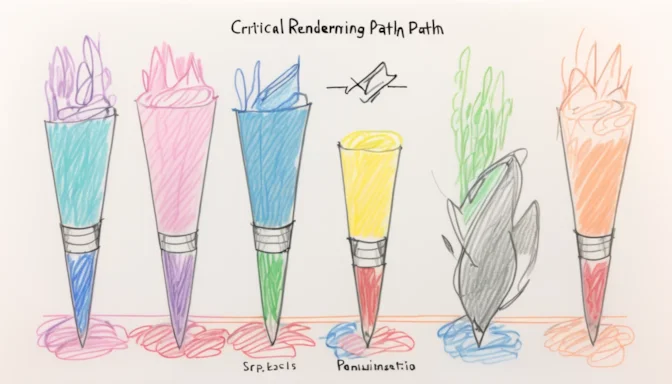
Optimizing the CRP involves prioritizing the display of essential content during user interactions. The process requires a series of tasks executed by the browser, all aiming for quick page rendering.
How Browsers Render Websites
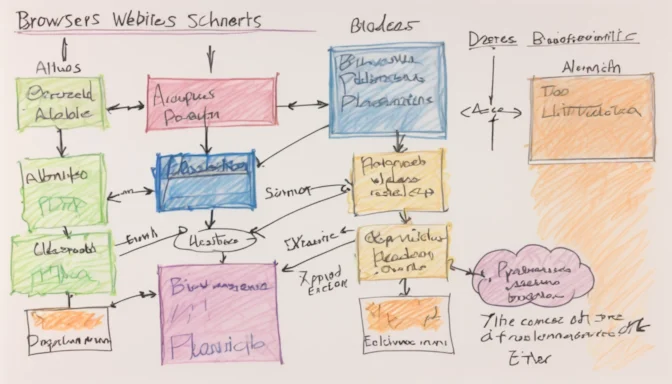
The rendering starts with the browser reading the HTML and constructing a DOM Tree. It then processes the CSS to form a CSSOM Tree. Finally, it combines both trees to create the Render Tree, which outlines the webpage display.
DOM Tree vs Render Tree

While the DOM Tree holds information about the HTML elements, the CSSOM Tree focuses on styling them. The Render Tree merges information from both to visualize the webpage.
Strategies for Optimizing CRP
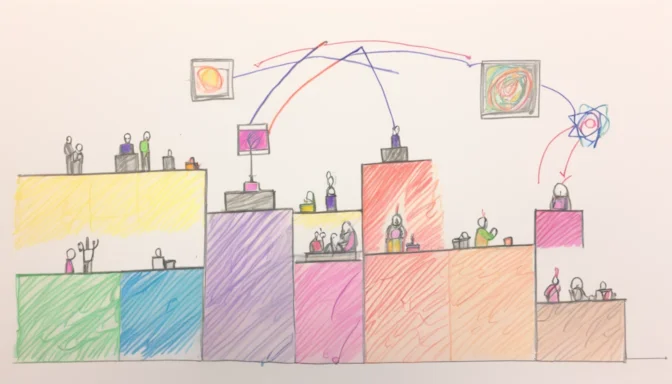
Optimization for CRP involves resource prioritization and file size reduction. The objective is to enhance page load speed by managing these aspects effectively.
First Step in the Critical Rendering Path
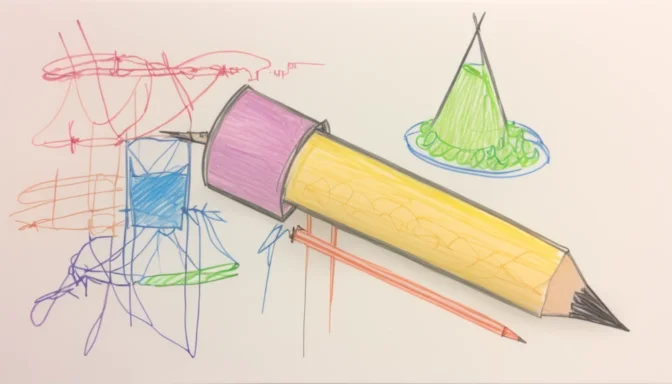
Initially, the browser parses the HTML and downloads render-blocking resources like stylesheets before proceeding to render the page. This first step is crucial for the subsequent rendering process.
Rendering Engine vs Browser Engine
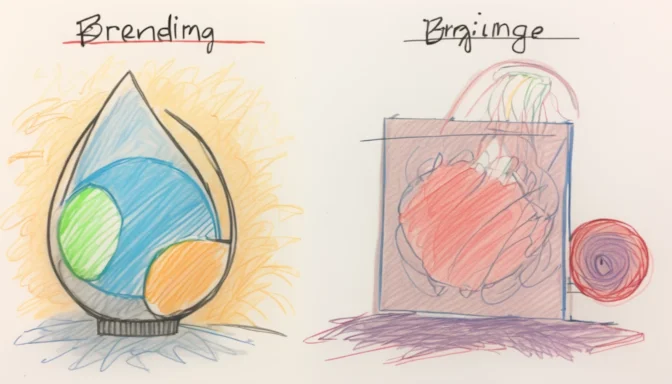
The rendering engine displays content, while the browser engine coordinates between the UI and rendering engine. Knowing both roles helps in understanding browser performance.
What Does Rendering a Website Mean?

Rendering refers to converting HTML, CSS, and JavaScript into an interactive webpage. This process is tailored for end-user experience and is carried out by the browser.
Importance of Browser Rendering
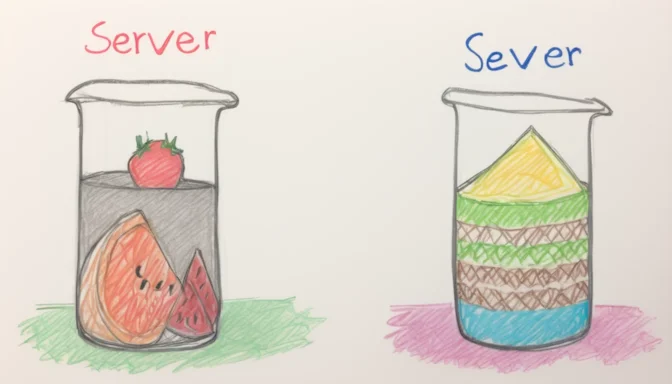
Effective rendering avoids additional data fetching and delays. Server-side rendering can generate complete HTML on the server, thus quickening the response time and elevating user experience.
Stages of Browser Rendering
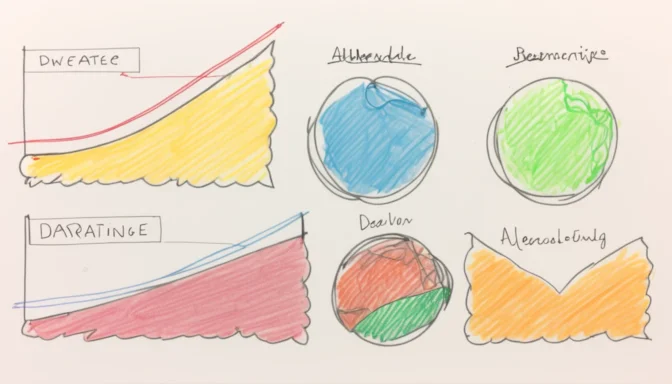
Browser rendering involves stages like style calculation, layout, paint, and sometimes compositing. Grasping these steps is key to optimizing your website.
Rendering vs Painting in Browsers
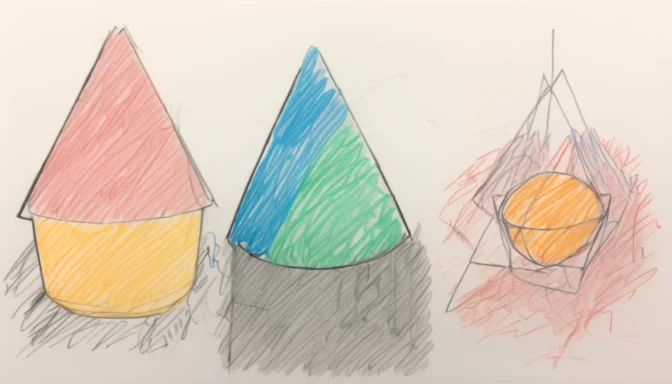
Rendering events compute styles and layout for DOM nodes, whereas painting translates this into actual pixels on the screen. Understanding this difference is key for optimization.
 E-Commerceo
E-Commerceo