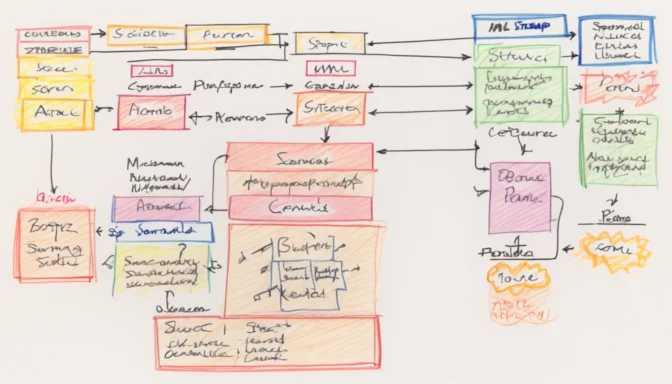What Is Priority in XML Sitemap?
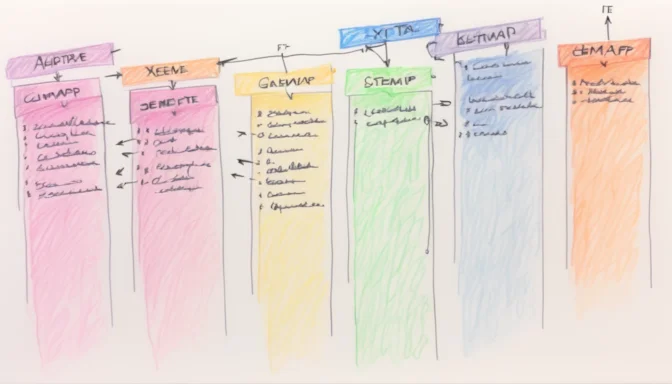
The priority in an XML sitemap refers to an optional attribute used to indicate the importance of individual pages to search engines. It's a way to guide search engines in understanding which pages you consider more significant.
How to Set Priority in XML Sitemap?
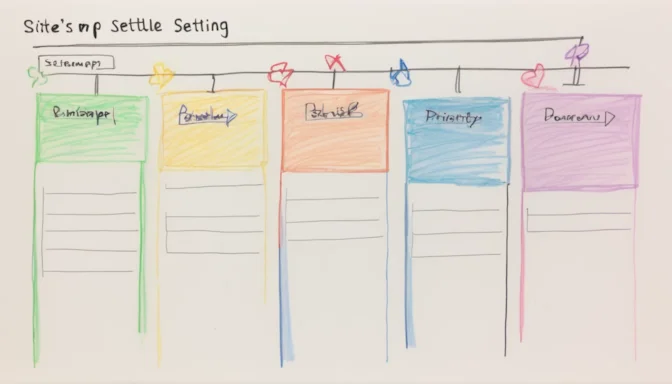
You can set the priority for each page in your sitemap by navigating to the 'SEO & Share' tab of your content management system. Use a slider to adjust the priority value between 0 (not important) and 1 (very important) in increments of 0.1.
Does Priority Matter in Sitemap?
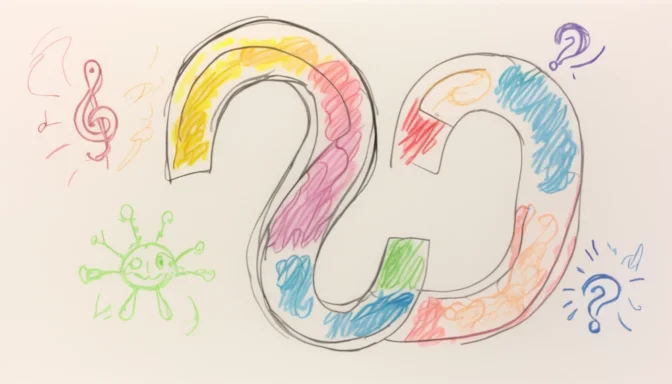
Although priority is an optional attribute in a sitemap, it serves as an extra data point for search engines. However, not including it won't penalize you. It's more about giving additional guidance to search engines about your site's content.
Best Practices for XML Sitemap
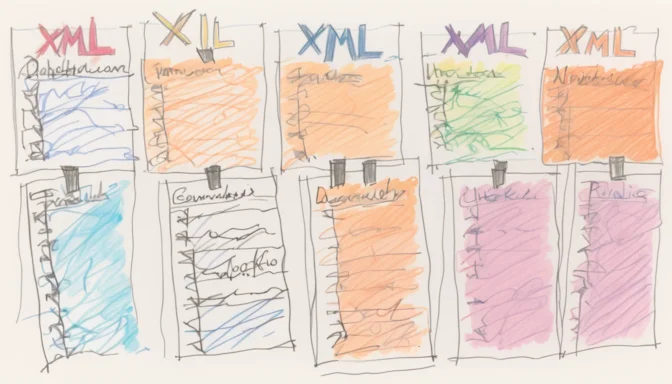
Follow best practices like including only canonical URLs, ensuring all URLs return a 200 status code, and keeping single sitemap files below 50MB and 50,000 URLs for optimal search engine crawling and indexing.
What if My Sitemap Is Too Big?
If your sitemap exceeds 50MB or contains more than 50,000 URLs, you'll need to split it into multiple sitemaps. Then, you can submit these using a sitemap index file, allowing search engines to crawl all of them efficiently.
Should Every Page Be in Sitemap?
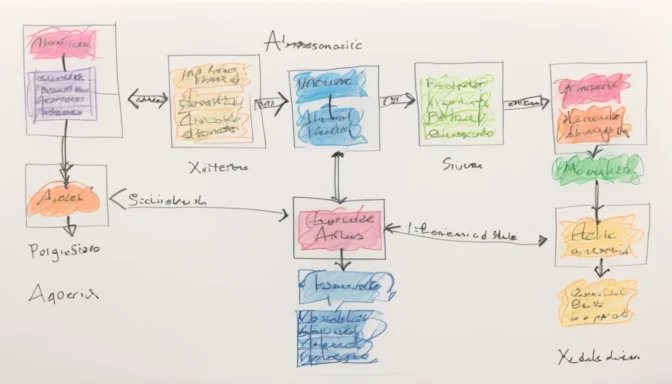
Not every page needs to be in your sitemap. Exclude sensitive content, login pages, and any content that is not beneficial from a search engine perspective, such as pages returning non-200 response codes.
Where Should Sitemap XML Be Placed?
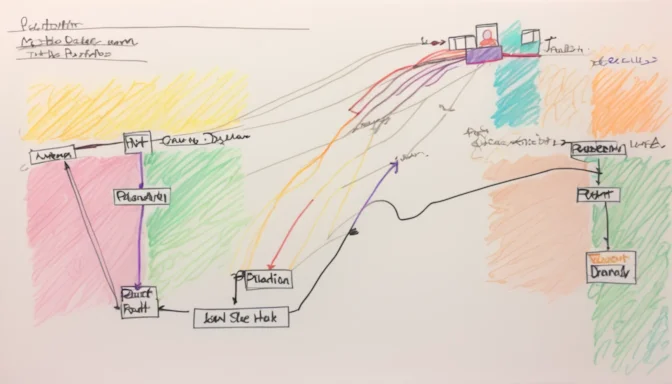
Your XML sitemap should ideally be placed in the root directory of your HTML server. This makes it easier for search engines to find and crawl your sitemap.
Should XML Sitemaps Be Indexed?
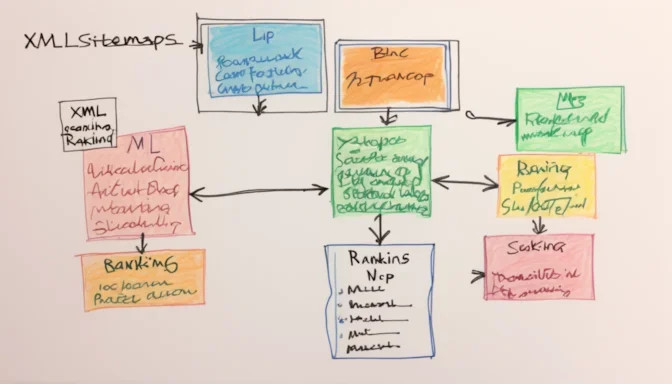
XML sitemaps aid in indexing but do not impact ranking. They are generally recommended for large sites with frequently changing URLs but are not necessary for indexing.
 E-Commerceo
E-Commerceo