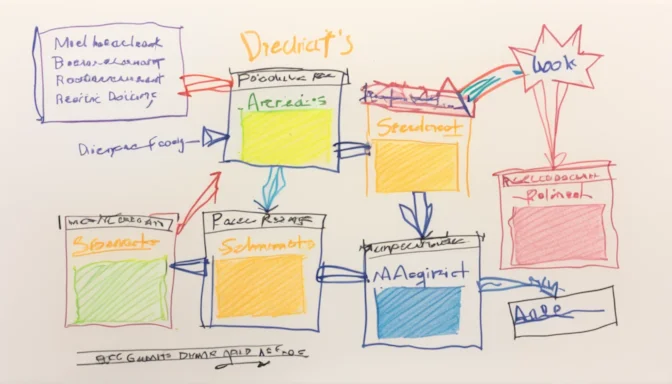What is a Page Redirect?
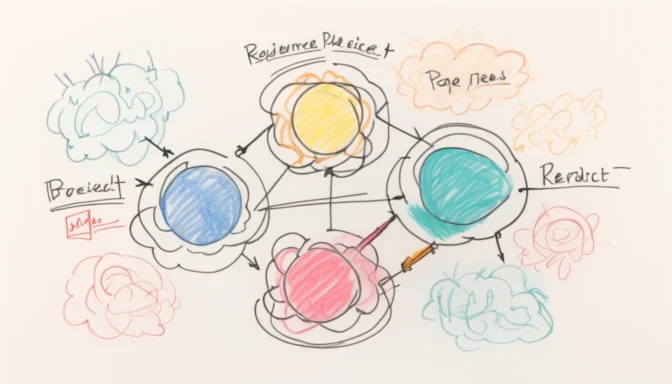
A page redirect is a method that automatically navigates a browser from one URL to another. This redirection can point to any URL and is not limited to the same website. Moreover, redirects can be cross-domain.
What Causes a Page to Redirect?
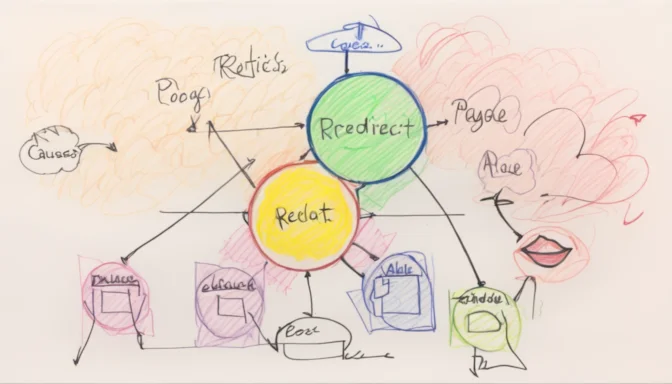
Redirects are typically established by website owners to handle issues like broken links, duplicate content, or relocated pages. This practice enhances the user experience by ensuring that users and search engines land on the most relevant or current pages.
Understanding 301 and 302 Redirects
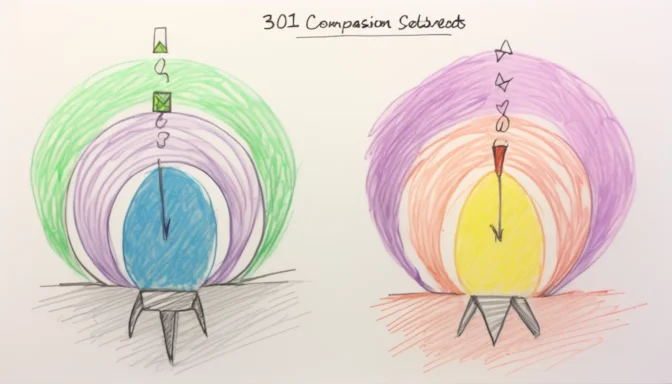
Both 301 and 302 redirects aim to move site visitors from one URL to another. A 301 redirect indicates a permanent change, while a 302 redirect suggests a temporary move.
Examples of Redirects
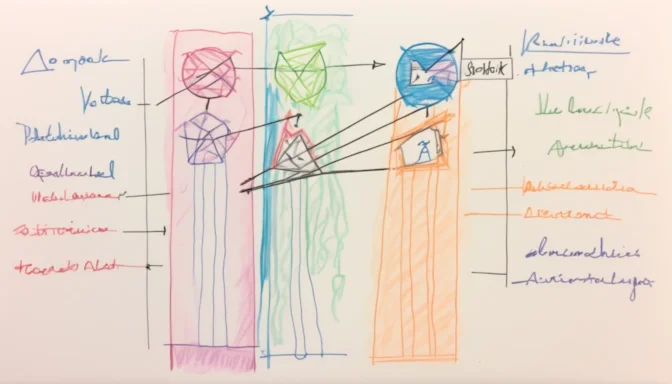
A common instance of redirects occurs when one URL leads to another, and the new URL redirects again. For example, 'https://site.com/page1/' may redirect to 'https://site.com/page2/', which further redirects to 'https://site.com/page3/'.
Why Does My Browser Redirect to Other Websites?
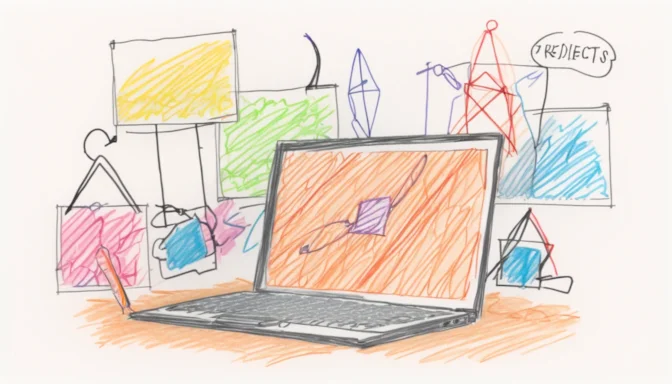
Unwanted redirects are usually the result of a browser hijacker, a type of malware that changes browser settings without user consent. Often termed 'browser redirect viruses,' these can lead you to malicious websites.
How to Check for Redirects
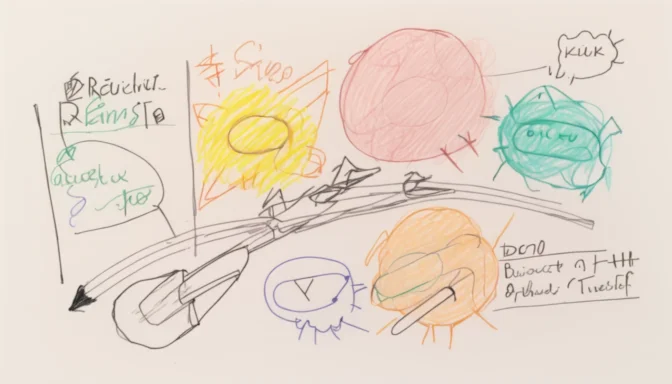
To identify if a page is redirecting, you can manually inspect the URL or utilize various tools like browser extensions or online redirect checkers. Extensions such as Link Redirect Trace or Ahrefs SEO Toolbar can expedite this process.
How to Stop a Domain Redirect
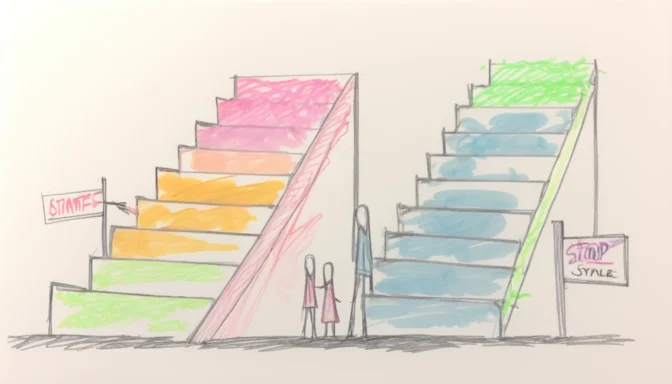
To halt a domain redirect, navigate to the hosting management page. Select the 'Redirects' option under the 'Domains' tab, and then click 'Delete' adjacent to the redirect you wish to eliminate.
What Happens During a Website Redirect?
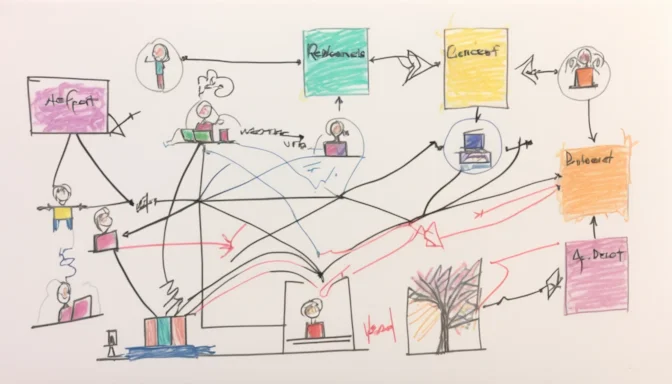
In a website redirect, an existing URL resolves to a different one, effectively guiding both visitors and search engines to a new page location.
 E-Commerceo
E-Commerceo