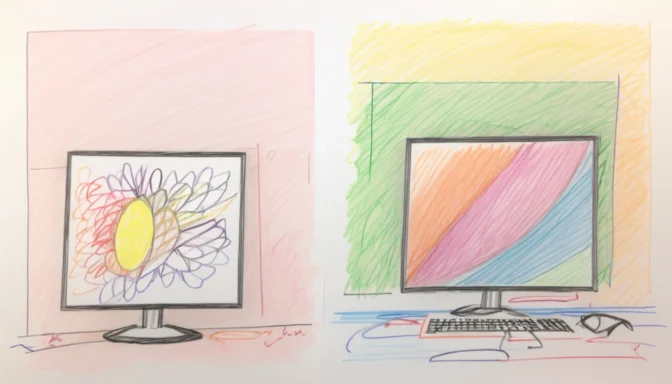What Is Image Optimization?
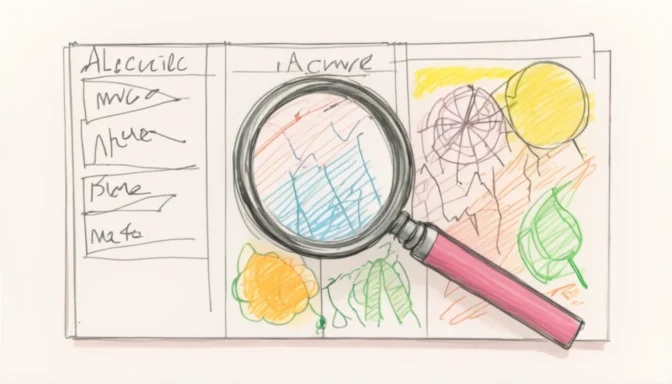
Image optimization involves reducing image file sizes without sacrificing quality. The goal is to improve page load times and overall website performance. It also takes into account image SEO, to ensure your images rank well on search engines like Google.
Why Should You Optimize Images?
Optimizing images enhances the user experience and contributes to better SEO. Higher rankings in image searches can lead to increased web traffic and, potentially, more sales and inquiries. It's an essential aspect of website performance.
Effective Methods for Image Optimization
Among effective methods for image optimization is image caching. This stores image files in a user's browser cache or on a proxy server, reducing application requests and minimizing the page's download size for quicker load times.
Applying Optimization to Images
To optimize images, consider factors like format, dimensions, resolution, and quality. The aim is to keep the smallest possible file size while ensuring the image meets content, design, and user expectations.
Importance of Web-Specific Image Optimization
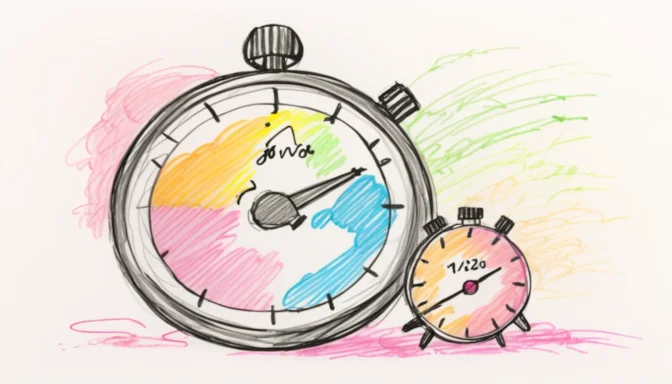
Optimizing images for the web improves site speed and reduces load time. A few milliseconds can be the difference between retaining or losing website visitors, impacting web leads.
How to Check If Your Image Is Optimized
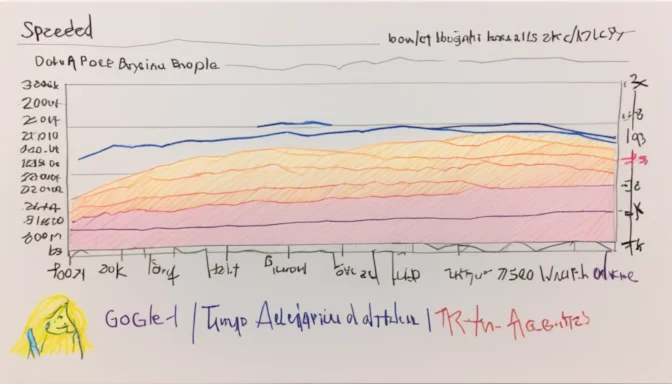
To check if your images are optimized, tools like Google PageSpeed Insights or GTmetrix can help. These tools analyze your website's speed and performance, offering insights into areas needing further optimization.
Optimization Techniques in Image Processing
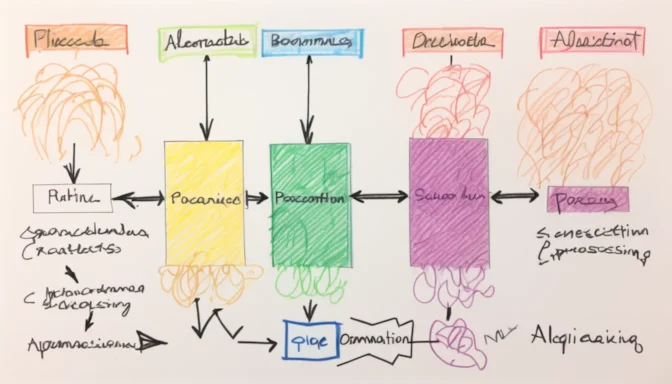
Optimization techniques in image processing are applied in various ways, including image restoration, multi-view reconstruction, and object detection. These techniques are crucial for computer vision applications.
Real-Life Examples of Image Optimization

Image optimization is utilized in various real-world applications, such as faster loading of airline websites, improved visual experience in e-commerce, and quicker image-based searches. It helps companies maximize efficiency and profitability.
 E-Commerceo
E-Commerceo