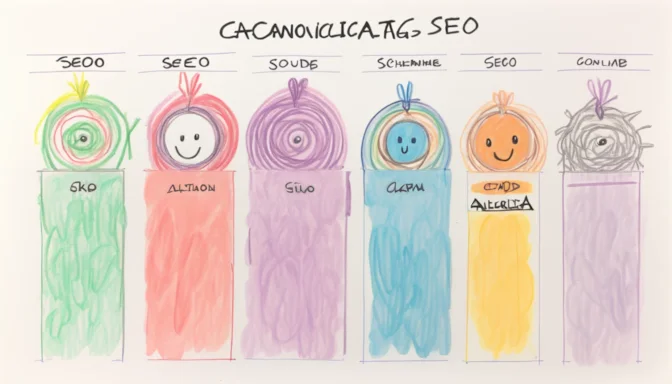What is a Canonical Tag in SEO?
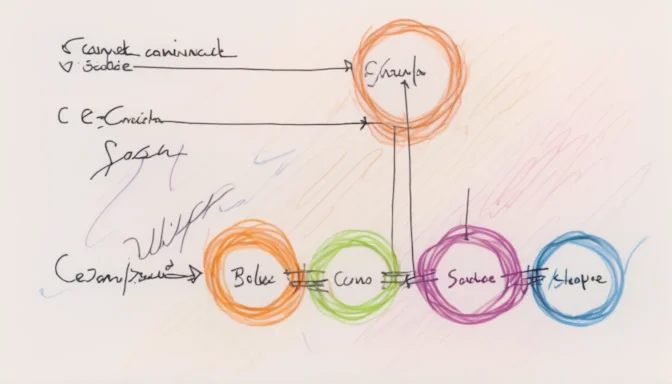
A canonical tag, often termed as 'rel canonical,' is a piece of HTML code embedded in a webpage. It indicates the master or original version of that content, helping search engines index the correct URL and preventing duplicate content issues.
Why Canonical Tags Are Important
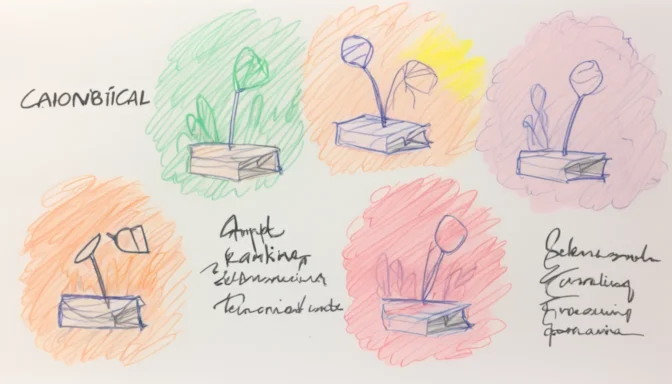
Canonical tags are pivotal in helping search engines identify the original content. By doing this, they maintain the authority and ranking of the original page, ensuring it doesn't get penalized due to duplicate versions.
Canonical Tags Explained Simply
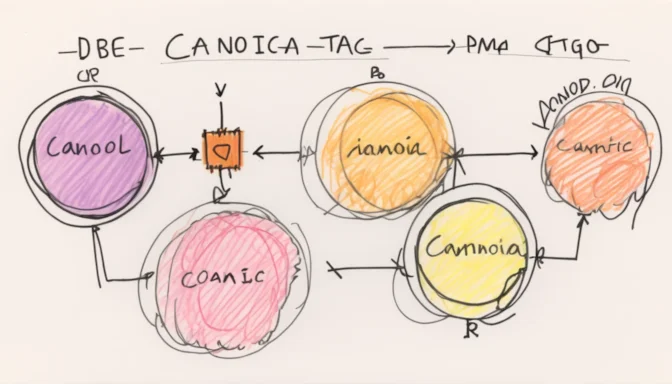
In simpler terms, canonical tags guide search engines to identify the master copy among duplicates. This informs search engines which URL should be used for ranking.
Should Every URL Have a Canonical Tag?
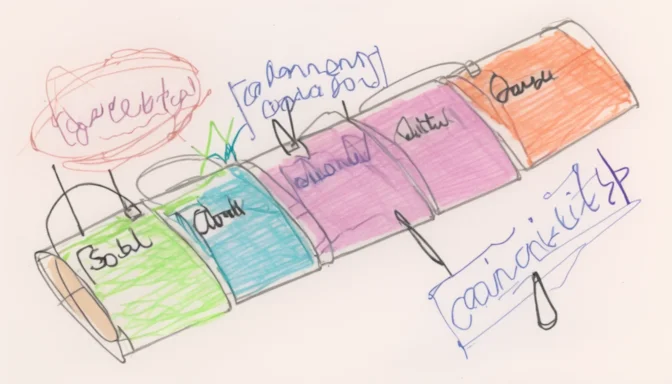
It's advised to have canonical tags on all pages, including the canonical page itself. This ensures search engines have a clearer understanding of the master version, preventing duplicate content issues.
Difference Between Canonical URLs and Regular URLs
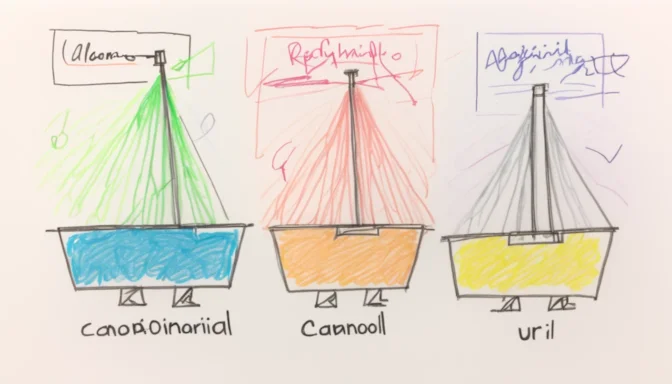
A regular URL is merely an address, while a canonical URL is the chosen master among duplicate pages. For example, 'example.com/dress=1234' and 'example.com/dresses/1234' could both exist, but one should be set as canonical.
How to Create a Canonical Tag
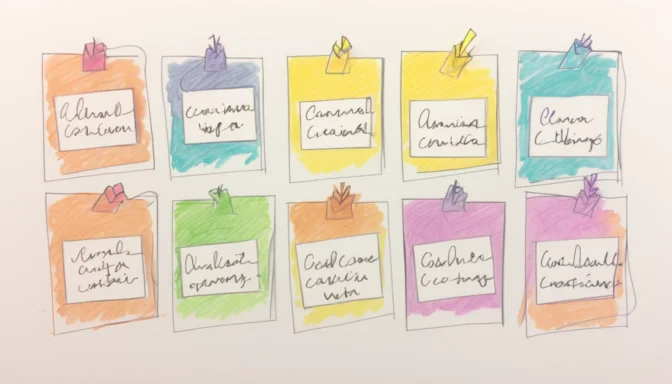
To implement a canonical tag, identify the preferred URL for duplicate content. Add a 'rel=canonical' link from duplicates to this master URL, and also include a self-referencing canonical tag on the canonical page.
Canonical Tag vs Redirect
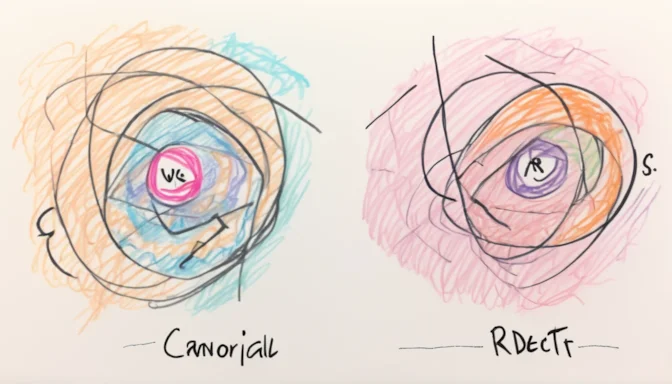
Canonical tags and redirects both aim to solve duplicate content issues but differ in their approach. Redirects automatically guide users to another page, whereas canonical tags are suggestions to search engines, which might ignore them.
Do Images Need Canonical Tags?
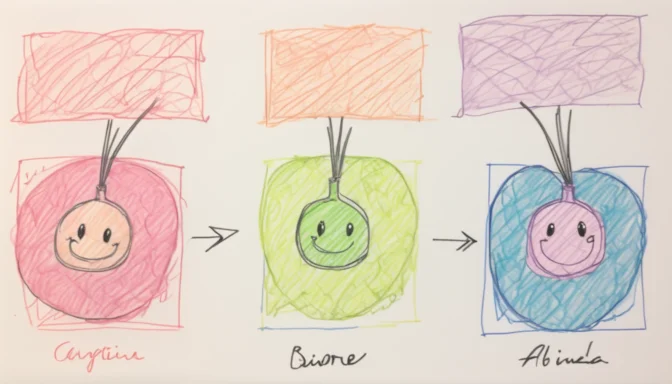
Generally, images don't need canonical tags. Canonical tags mainly address duplicated text-based content, not media elements.
Impact of Canonical Tags on SEO
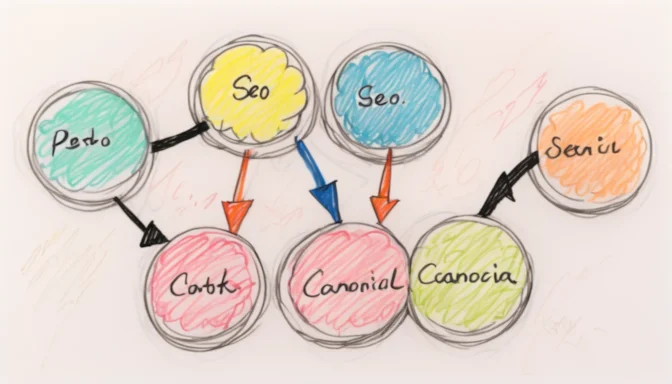
Canonical tags have a significant effect on your SEO strategy. They resolve duplicate content, consolidate link equity, and enhance user experience, ultimately boosting your site's search engine ranking and visibility.
 E-Commerceo
E-Commerceo