What is Local Storage?
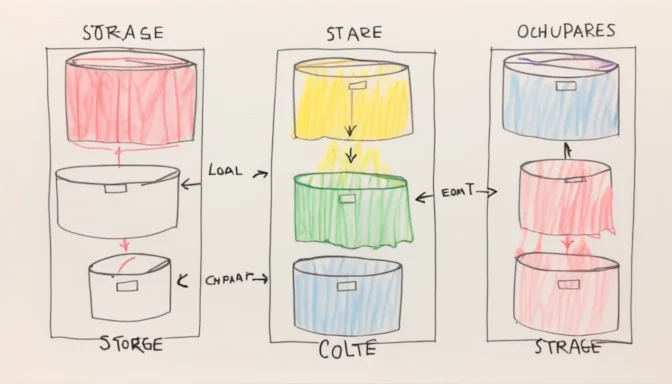
Local storage is a web browser feature that allows sites and apps to save key-value pairs persistently. The data stored in local storage remains even after the browser is closed or the computer is restarted.
Local Storage vs Session Storage
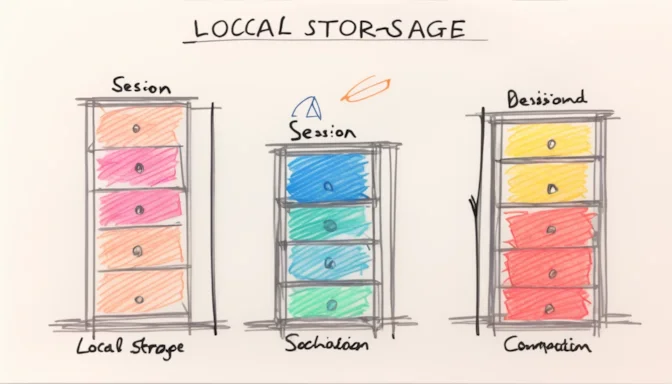
Both local storage and session storage store data in key-value pairs, but there's a significant difference. Data in local storage does not expire, whereas data in session storage is cleared when the page session ends.
What is Local Storage on a Phone?
Local storage on a phone refers to the process of storing data on physical storage devices like hard drives or flash drives. This is in contrast to cloud storage, which stores data off-site.
How Long Does Local Storage Last?
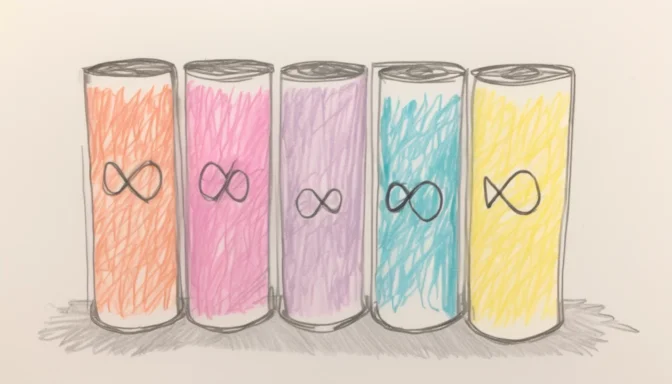
Data stored in local storage has no expiration time. It persists until the user manually deletes it, offering a level of persistence that is ideal for long-term data storage.
Is Local Storage Safe?
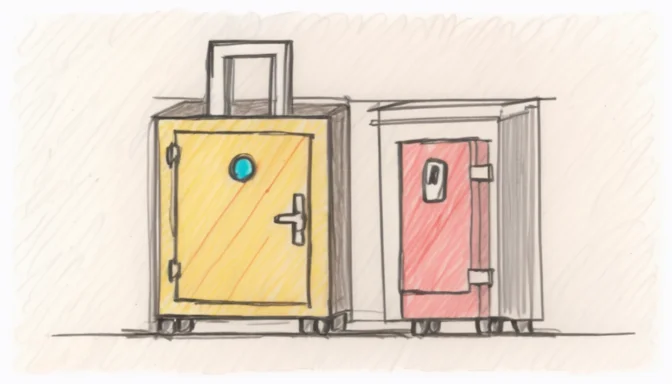
Local storage poses some security risks as it lacks encryption and is vulnerable to XSS attacks. Always consider these factors when deciding to use local storage for sensitive information.
When to Use Local Storage?
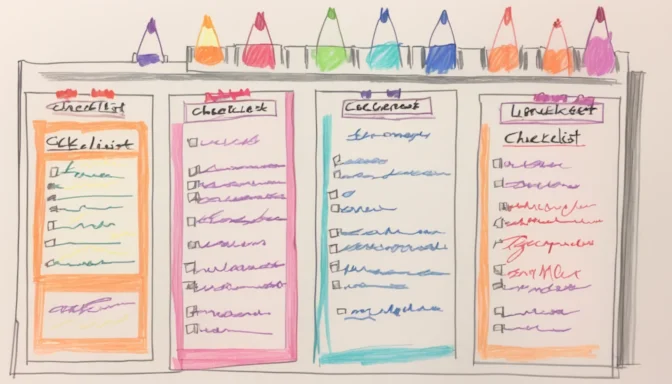
Local storage is best used for persistent data storage. Unlike session storage, data in local storage remains until it's explicitly removed, making it a good choice for long-term data needs.
Managing Local Storage
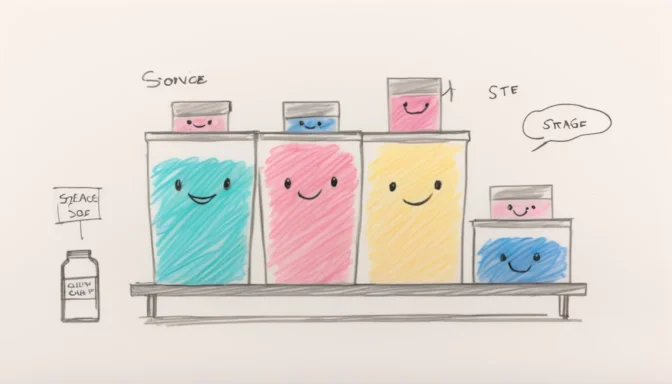
Local storage can be managed using JavaScript methods like setItem(), getItem(), removeItem(), and clear(). These methods provide a way to effectively manipulate stored data.
Local Storage vs Cloud Storage

While local storage offers quicker response times, cloud storage is more cost-effective and can be accessed from anywhere. Both have their pros and cons, and the best choice depends on your specific needs.
What Happens When Local Storage is Full?

If local storage reaches its limit, the browser checks for available space. Data will be stored only if there's sufficient space, potentially overwriting values if an identical key already exists.
 E-Commerceo
E-Commerceo
