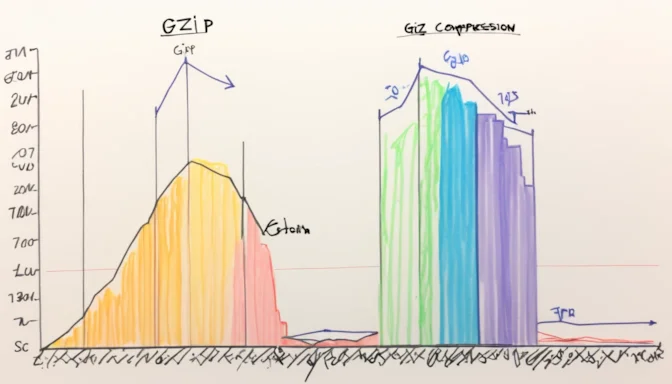What is GZIP Compression?
GZIP is a prevalent compression technology that enhances data transfer rates across the internet. Not only is it a method, but it's also a file format commonly indicated by the .gz file extension. GZIP is highly efficient with code and text files, achieving substantial file size reductions.
How Much Does GZIP Reduce File Size?
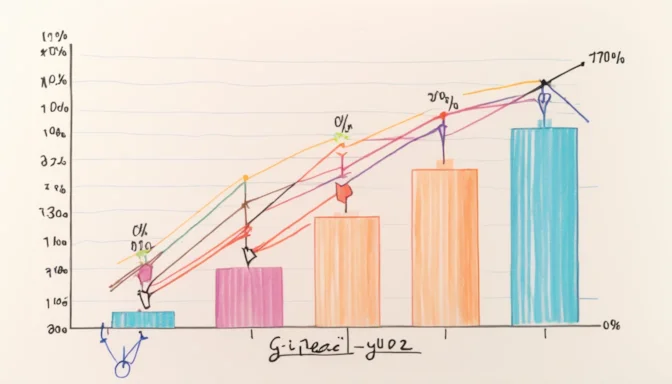
GZIP excels in efficiency, particularly for text and code files. With the ability to shrink the size of JavaScript, CSS, and HTML files by up to 90%, it is an invaluable asset for web performance optimization.
GZ vs GZIP Compression
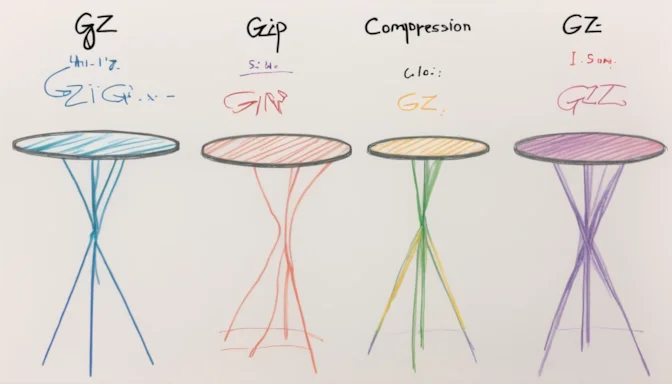
Both GZ and GZIP use Deflate file compressors, but GZ generally has a lower compression ratio. It's worth noting that GZ is essentially a file extension for GZIP compressed files. Unlike GZIP, GZ doesn't support archiving multiple files together.
ZIP vs GZIP: What's the Difference?
ZIP is capable of compressing multiple files into a single archive, while GZIP typically focuses on single-file compression. For packaging multiple files, GZIP is commonly paired with tar, a utility that bundles various files into one archive.
Why Choose GZIP Over ZIP?
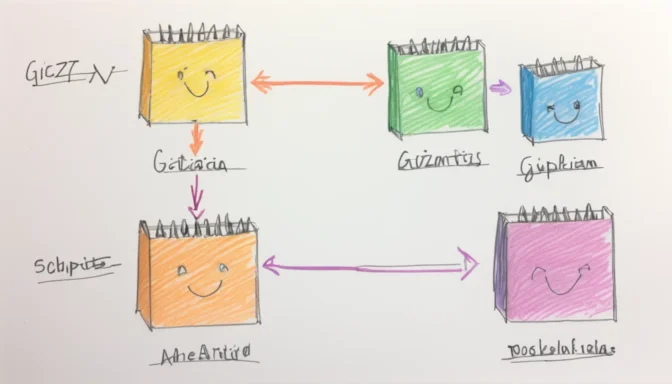
GZIP generally offers better compression ratios and speed, especially for individual files. It shines in scenarios requiring web-based file transmission, reducing both file sizes and network bandwidth usage.
Limitations of Using GZIP
Though efficient, GZIP can lead to increased CPU and memory load on servers, affecting performance and scalability. This limitation is particularly noticeable when dealing with a large volume of requests or massive files.
Are There Better Alternatives to GZIP?
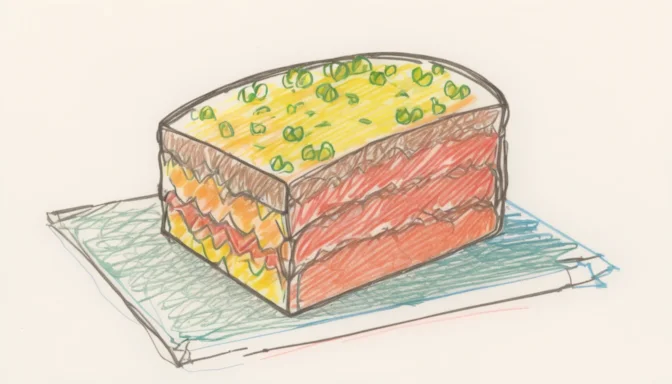
Emerging research indicates that Brotli compression can offer up to 21% better compression ratios for HTML files compared to GZIP. However, the ideal compression method will depend on your specific requirements.
Maximum File Size in GZIP
GZIP itself doesn't impose a file size limit, capable of compressing files exceeding 4 GiB. Any limitations usually stem from the constraints of the underlying file system.
Best Compression Level for GZIP
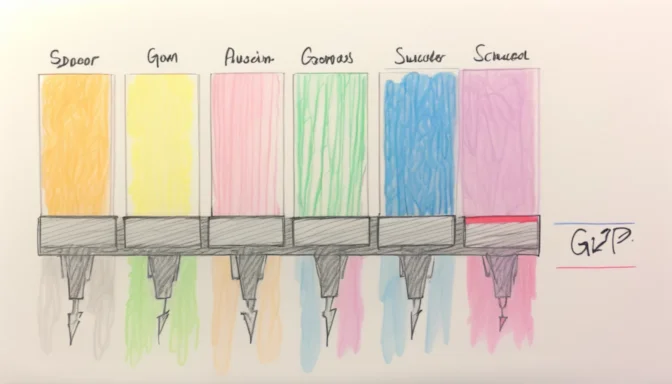
GZIP offers a range of compression levels, from 1 to 9. Level 9 achieves the highest compression ratio but is slower in execution. The default is level 6, which offers a balanced compromise between speed and efficiency.
 E-Commerceo
E-Commerceo