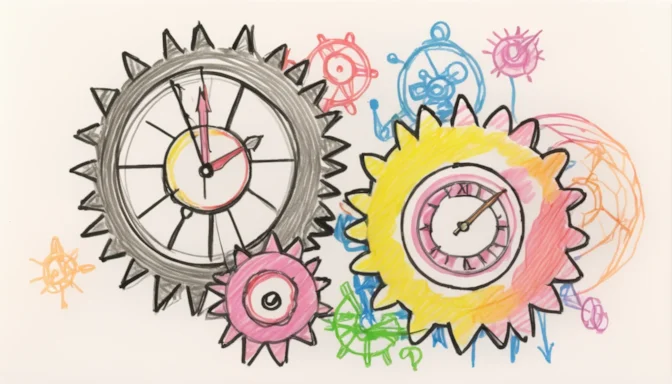How Does Browser Caching Work?
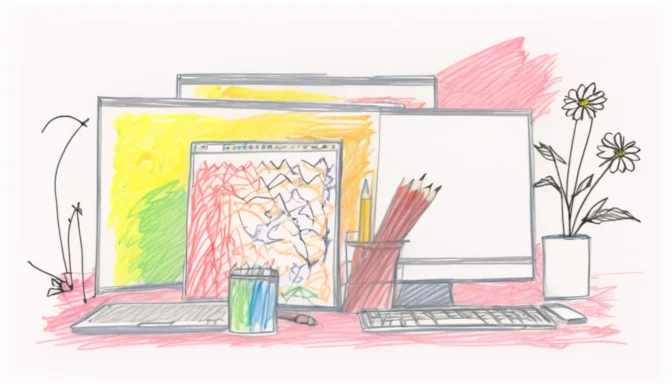
Browser caching temporarily stores website resources like images, CSS, and JavaScript files in a local drive. This action drastically improves loading times for subsequent website visits.
Browser Caching vs CDN

Browser caching stores static content locally, while Content Delivery Networks (CDN) use a network of servers. Caching within CDNs serves to optimize content delivery to end-users.
Cache Lifespan: How Long Does It Last?
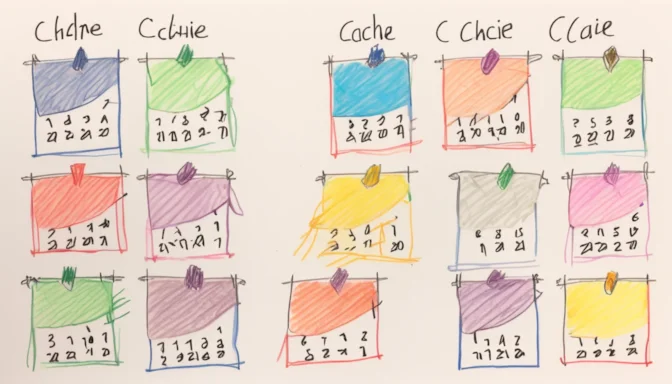
The duration that data remains in the browser cache varies depending on website settings. Some resources may expire within days, while others can last up to a year.
Benefits of Clearing Cache
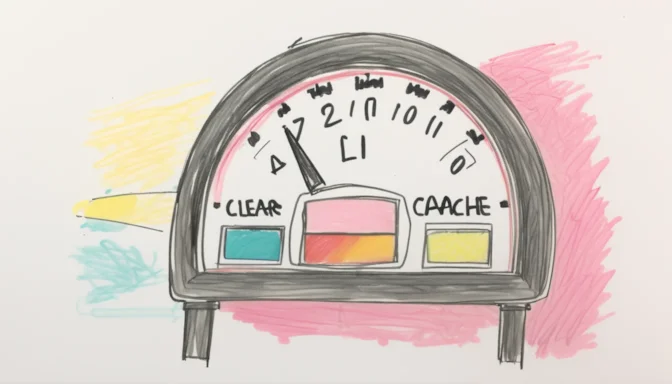
Periodically clearing your browser cache can improve page speed, deliver updated webpage versions, and optimize overall computer performance.
Automatic Caching by Browsers
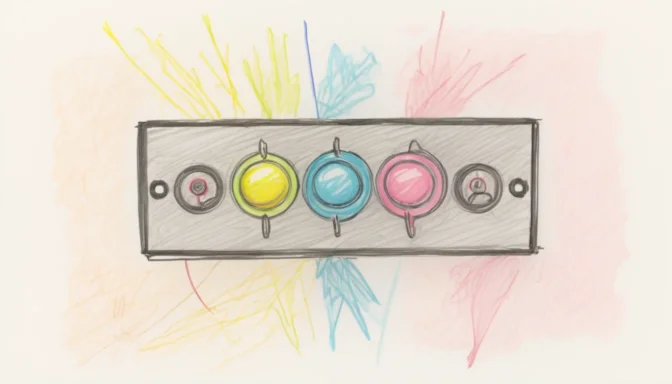
Most web browsers feature built-in heuristic freshness, allowing automatic caching of resources when cache-control mechanisms are absent.
Browser Cache vs Local Storage

Browser cache and local storage serve different functions. Cache stores temporary web files, while local storage retains key/value pairs more permanently.
Is Cache Stored in Memory or Disk?
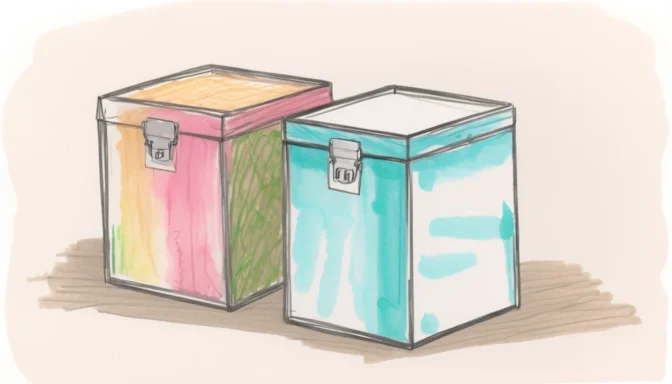
Cache can reside in two places: memory for short-term storage and disk for longer periods. Both types help speed up access to frequently visited websites.
Browser Cache and History: How They Differ
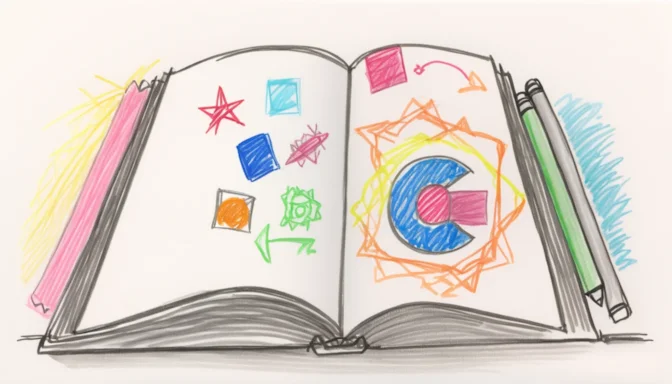
Browser cache focuses on storing temporary files, while browser history maintains a record of visited websites. Both functions are distinct but complementary.
Disadvantages of Browser Caching

Caching can lead to stale content and complicate cache management. Developers must set suitable expiration and validation policies to mitigate these challenges.
When to Clear Browser Cache
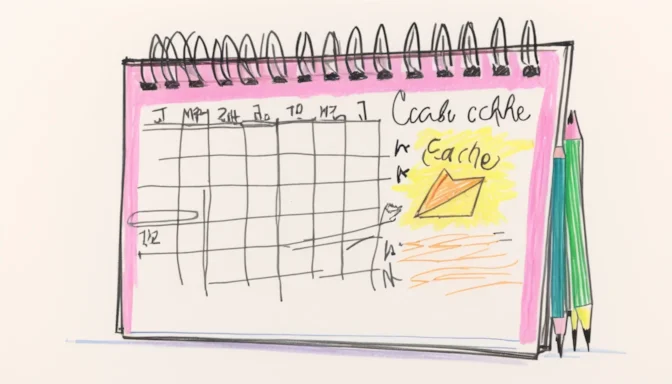
Clearing your browser cache at least monthly can enhance performance and remove potential issues like outdated content.
 E-Commerceo
E-Commerceo