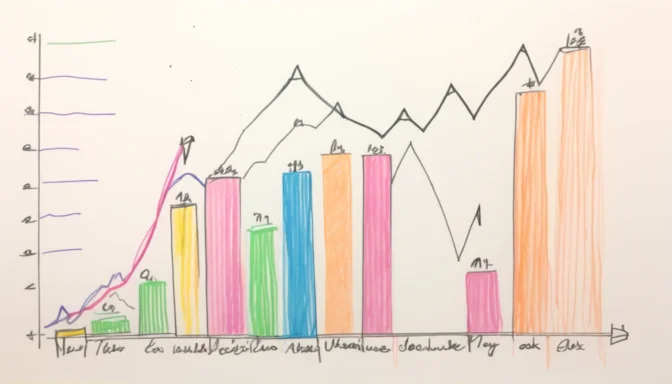What Is Cumulative Layout Shift?
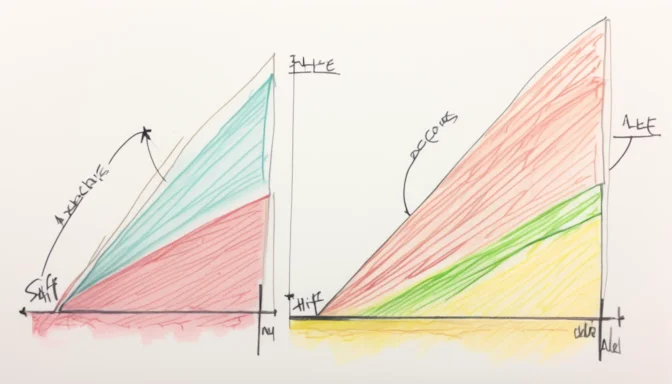
Cumulative Layout Shift (CLS) is a critical metric in Google's Core Web Vitals. It quantifies the visual stability of a webpage by measuring unexpected shifts in the layout as the page loads. These shifts commonly affect images, buttons, and text.
Examples of Cumulative Layout Shift
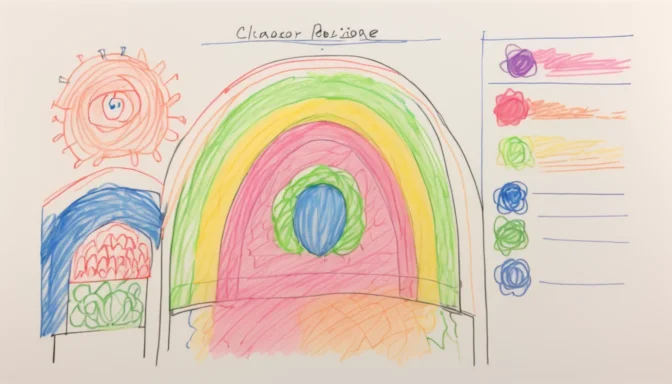
An example of a large CLS score would be a webpage shifting suddenly due to a banner loading in the middle of your reading experience. These shifts can disrupt user engagement and result in a less-than-ideal experience.
How to Calculate CLS
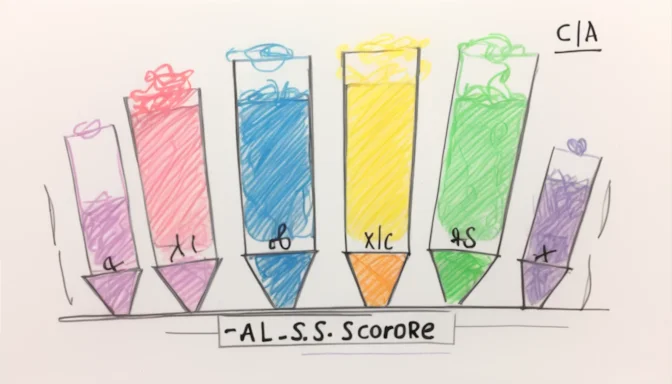
The Cumulative Layout Shift score is calculated by multiplying the Impact Fraction with the Distance Fraction. As these fractions increase, so does your CLS score. For instance, a calculation like CLS = 0.645 x 0.179 would yield a CLS score of 0.1154.
What Does CLS Measure in Core Web Vitals?
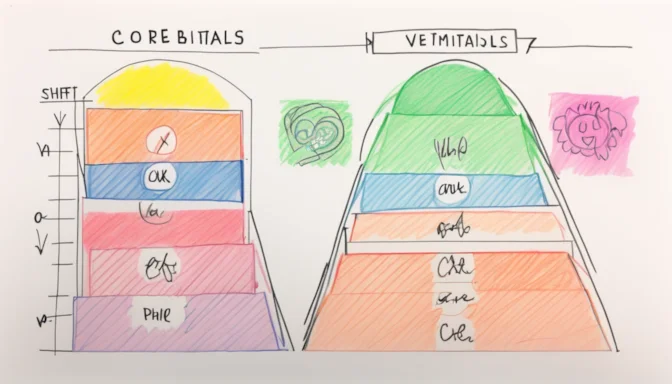
In the Core Web Vitals, CLS measures the instability of visual content. It sums up the shift scores for each layout change not within 500 milliseconds of user input, giving you an overall idea of your webpage's visual stability.
Understanding What CLS Measures
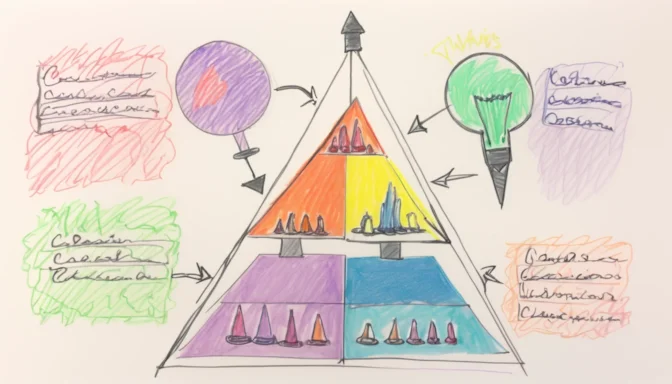
CLS quantifies the most significant layout shifts over the entire lifespan of a page. A layout shift happens whenever a visible element changes its position between two consecutive frames.
How to Resolve CLS Issues
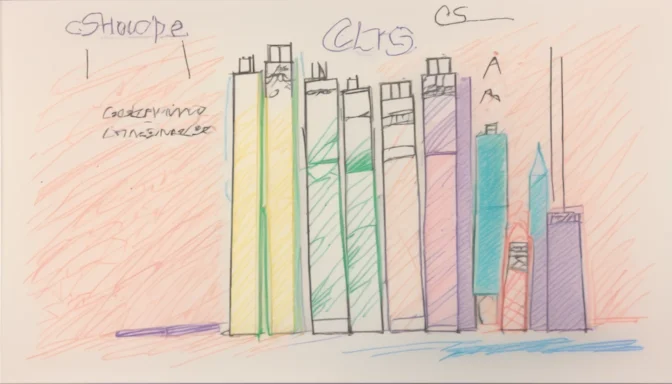
You can resolve most CLS issues by setting a fixed width and height for elements on your webpage. This helps the browser reserve space before the element loads, reducing unexpected shifts.
What Constitutes a Bad CLS Score?
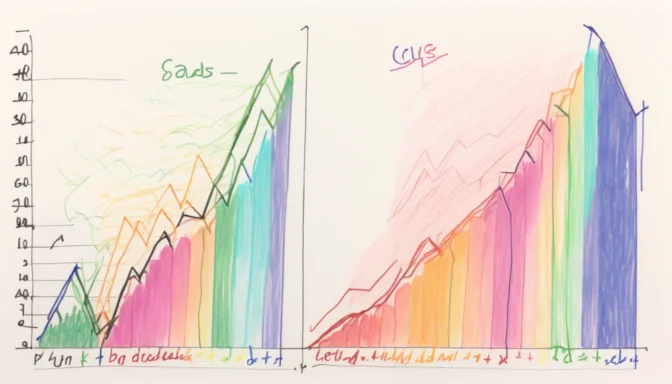
A good CLS score is generally below 0.1, while a score above 0.25 indicates poor performance. It's advisable to use both lab and field data for a comprehensive evaluation of your website's performance.
Factors Contributing to CLS
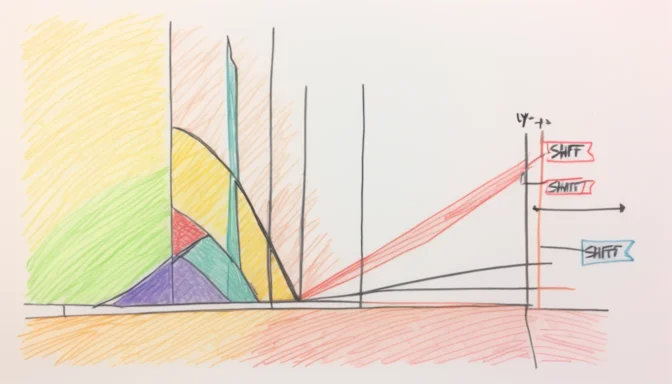
The key factors contributing to CLS include unstable elements that load at different speeds and shift content in the viewport. The CLS score is proportionate to the area these elements occupy and the distance they move.
Strategies to Minimize CLS on Your Website
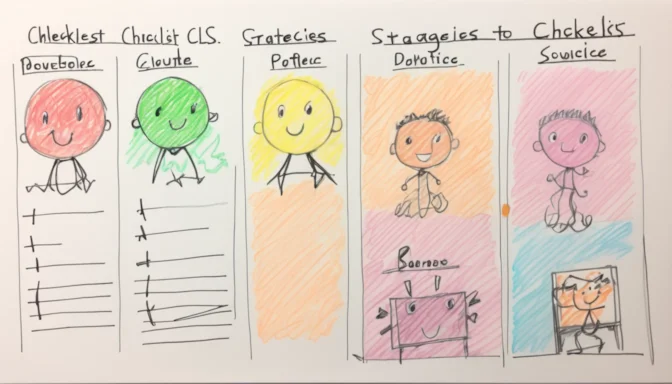
To mitigate CLS issues, make sure to specify width and height attributes in your HTML markup. This helps the browser allocate sufficient space for the content, reducing layout shifts as the content loads.
 E-Commerceo
E-Commerceo