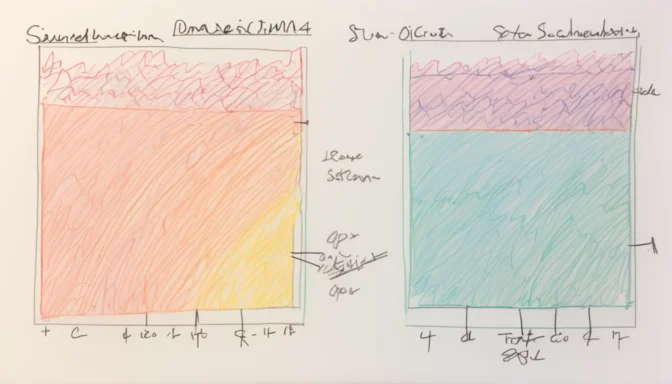What is JavaScript Minification?

JavaScript minification is the process of removing unnecessary or redundant data without affecting how the browser processes the resource. This reduces the file size and helps in optimizing web performance.
Why Should JavaScript Be Minified?
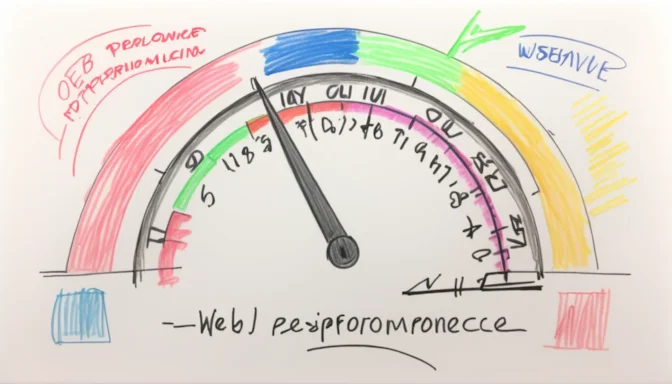
Minifying JavaScript files improves the initial parse time and the overall performance of your web applications. A smaller file size allows for quicker parsing and a better user experience.
How Does Minification Work?
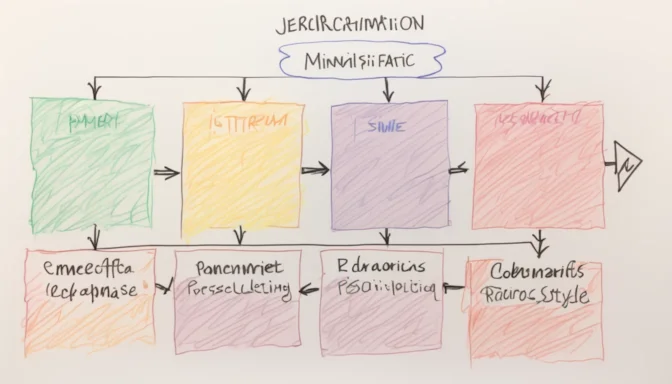
Minification works by analyzing and rewriting components of a website to reduce its file size. The process is executed on the web server before sending a response, enhancing web performance.
How to Minify HTML and JavaScript?

Removing unnecessary characters like whitespace and comments can automate the process of HTML and JavaScript minification. Various tools and services can help optimize your website's resources.
Benefits of JavaScript Minification

Minification enhances site speed and accessibility, translating into a better user experience. This is particularly beneficial for users on limited data plans.
Compression vs Minification in JavaScript
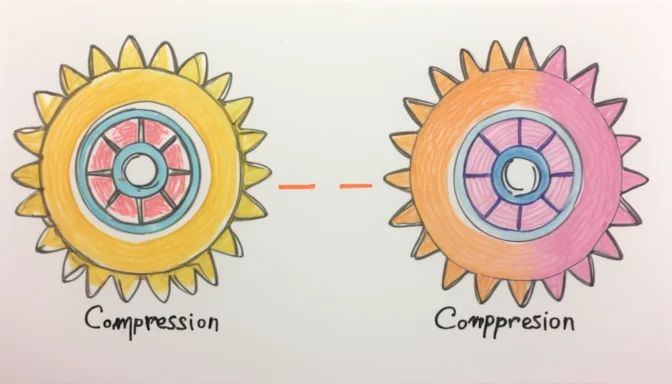
Minification transforms code into a shorter form, while compression applies algorithms like gzip to further reduce file sizes. Both techniques work together to improve website performance.
Identifying Minified JavaScript Files
You can identify minified files by the ratio of file size to the number of lines. Minified files often compress a lot of text into a few lines, making them easy to spot.
Converting Minified JavaScript Back to Original Form
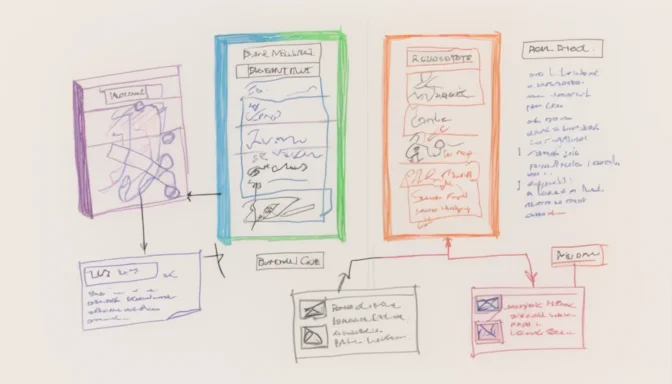
Various tools can revert minified JavaScript back to its original, readable form. These tools unminify the code, making it easier to read and edit.
Manual Minification of JavaScript Files
For manual JavaScript minification, you can open the file in a text editor and remove all spaces and comments. This method is time-consuming but is an option for those who prefer a hands-on approach.
Does Minification Really Improve Performance?
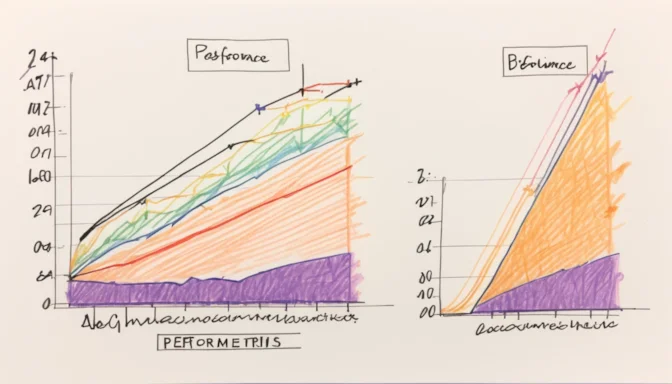
Yes, minification is an essential step for enhancing website performance. It helps in faster loading and better user engagement by reducing the file sizes.
 E-Commerceo
E-Commerceo